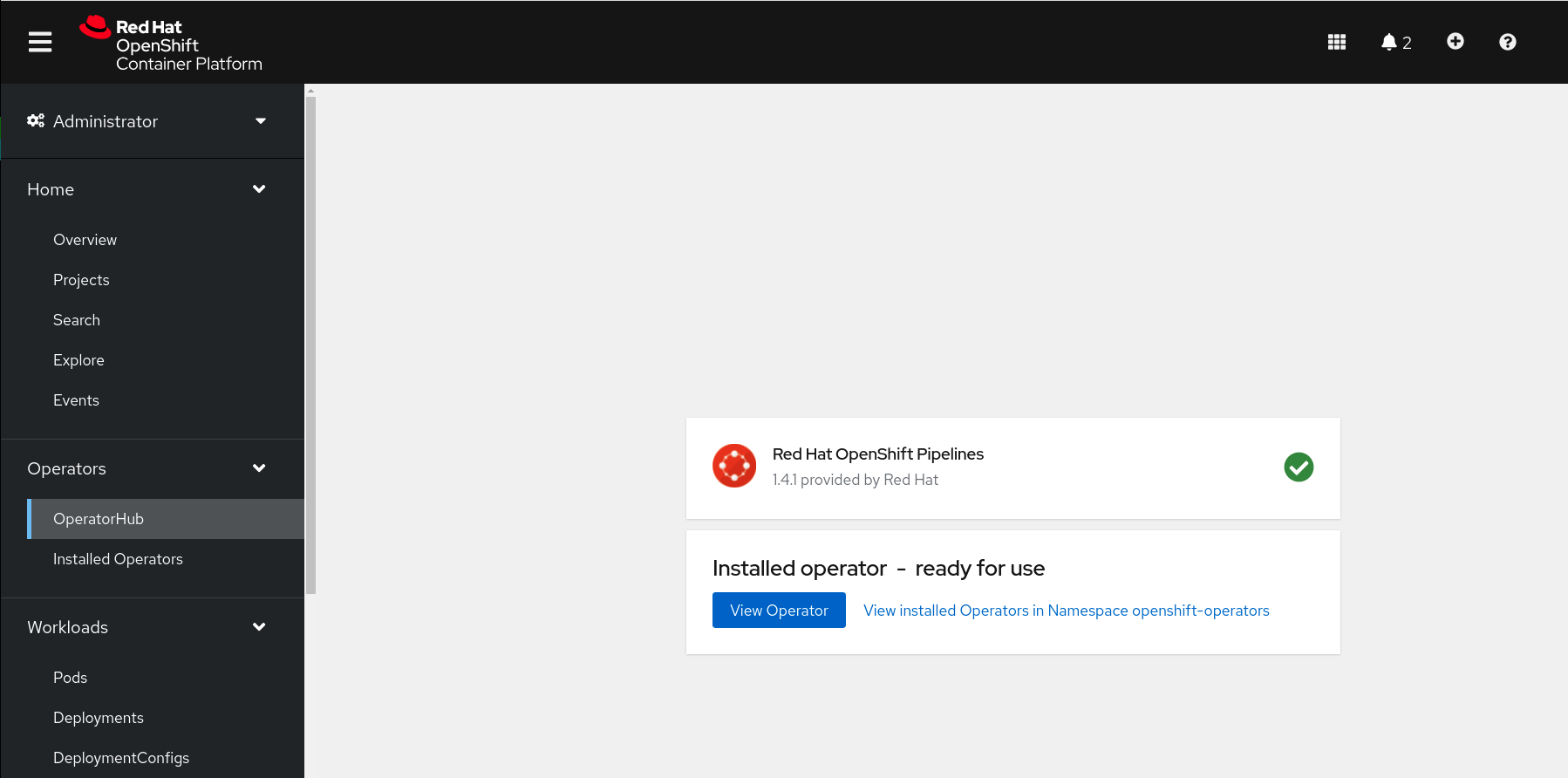Prerequisites
In order to run the lab in your cluster, you need to meet the requirements discussed below.
| Component | Version |
|---|---|
|
|
|
|
|
OpenShift Pipelines
For this lab we will use OpenShift Pipelines based on Tekton. OpenShift provides a marketplace of installable software packaged as Kubernetes Operator called OperatorHub . You can add Kubernetes-native CI/CD to your cluster installing OpenShift Pipelines directly from OperatorHub embedded marketplace inside OpenShift.
Install OpenShift Pipelines from OperatorHub
From the left-side menu under Administrator perspective, go to Operators→ OperatorHub. In the search box, search for pipelines, then click to OpenShift Pipelines Operator:
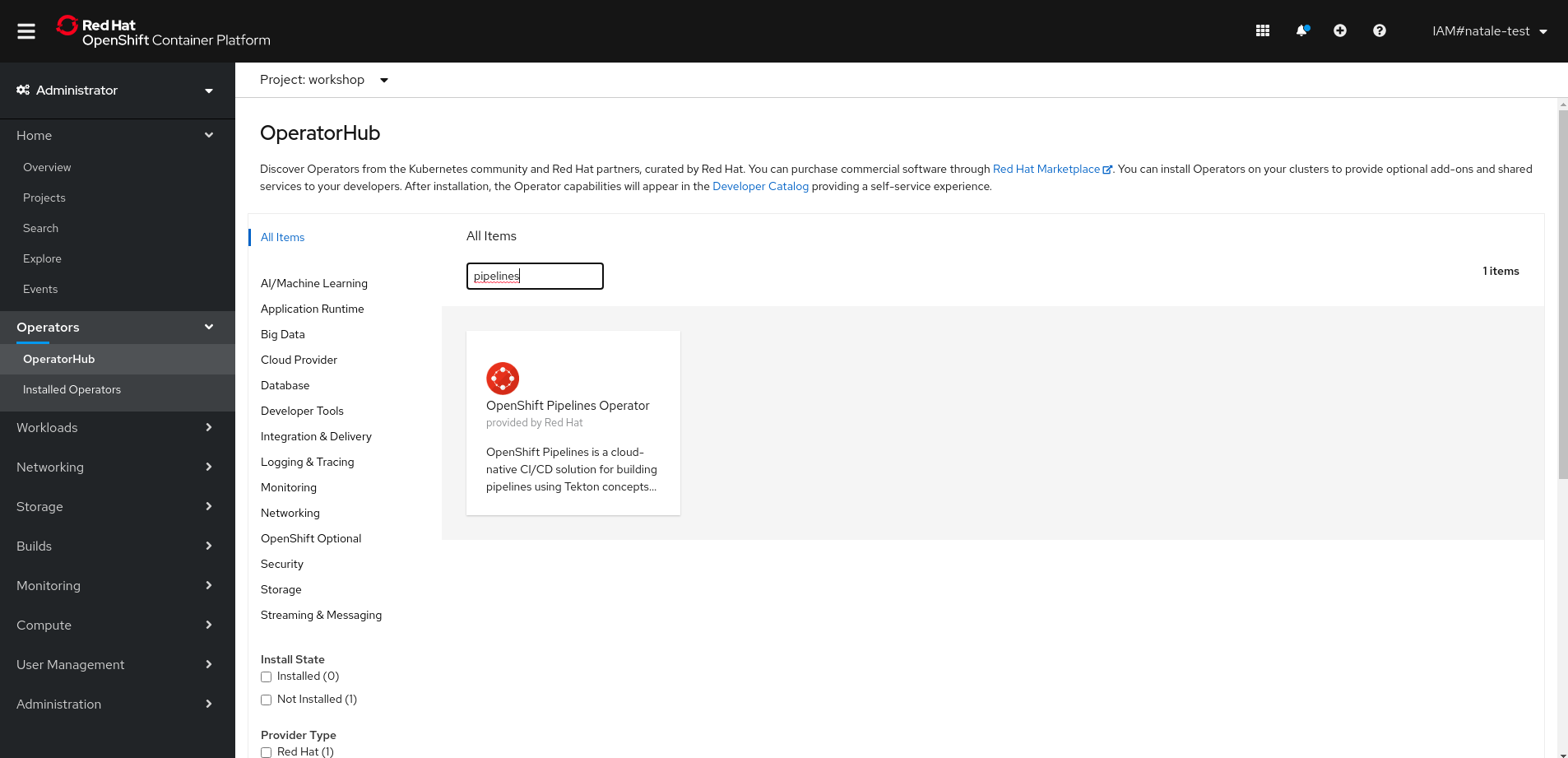
From the description view, click Install to review all installation settings.
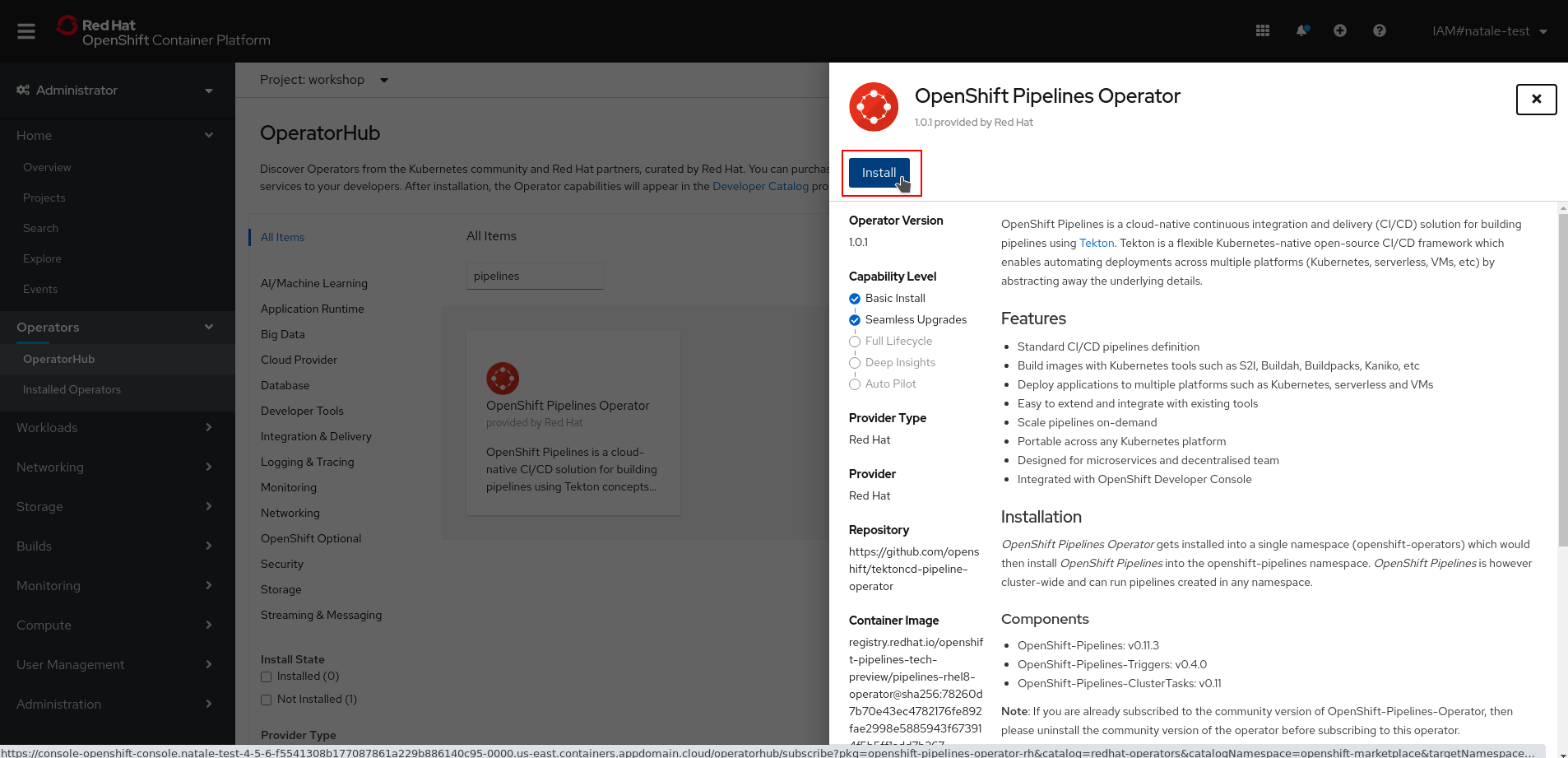
Ensure Update Channel is set to stable , and click Install to start installing the Operator.
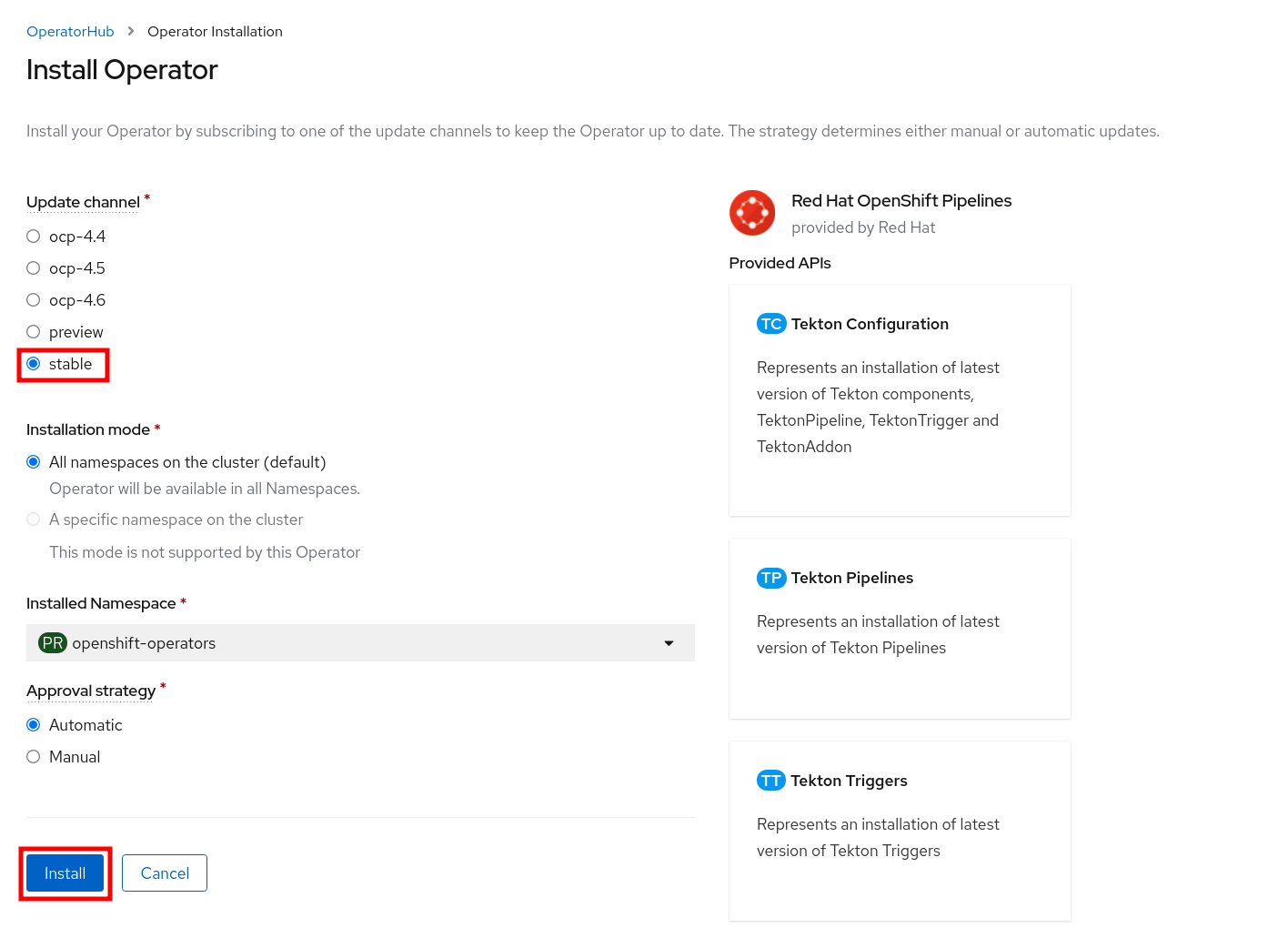
After few seconds, the installation should be completed with success and you can verify it looking at Status column, check if the status is Succeeded.